Podcast: Play in new window | Download
 Lately there has been lots of noise about using video. Seems that the latest buzz is how to create video to drive traffic or engage your visitors on your website but often there is still the problem of storing it and streaming it. Video is captivating and more engaging than reading and is a powerful way of building and engaging your audience. However getting video to stream on your website can be a little tricky. I know this because I spent hours trying to work out what to do. Let me save you the time and check out a couple of options below:
Lately there has been lots of noise about using video. Seems that the latest buzz is how to create video to drive traffic or engage your visitors on your website but often there is still the problem of storing it and streaming it. Video is captivating and more engaging than reading and is a powerful way of building and engaging your audience. However getting video to stream on your website can be a little tricky. I know this because I spent hours trying to work out what to do. Let me save you the time and check out a couple of options below:
- Upload your video to YouTube first and then place the embed code into your website
- Use Amazon S3 for storage and then use either Amazon EZS3 or Easy Video Player
- Use animoto to create your video and then use the embed code to place the video on your site
There are pros and cons to the methods above. I’ve used all of them and you will need different methods depending on what you are trying to achieve. The problem with YouTube or other similar websites is that you don’t have control of your video – YouTube does. This means that YouTube can add advertisements to your video and it can take down your video if it is deemed inappropriate or another user flags it as being inappropriate. It is also is not appropriate you use YouTube for private content that you are actually selling. Obviously in this instance you would need another solution.
You can also use animoto but unless you pay for a commercial license it will display its logo and there are times you don’t want to go down this path. .
I’ve used all the options. You Tube is great for putting up short videos and for getting back-links but not for streaming longer videos for private clients. For streaming longer videos I recommend option 2 which is store the videos on a 3rd party hosting account and stream them from there. That way you don’t impact the bandwidth on your hosting account. The best service for this is AmazonS3.
Amazons S3 service can be a little complex when you are starting out but essentially it is a cheap online storage service where you can store both your video and audio content. There are no joining fees and the rates for storage are so cheap because you only pay for what you use. Whats even better is that you don’t have to get locked into any contracts or pay any monthly fees, you only need to pay for usage. For example, the cost to store 14 videos cost me the ridiculously low price of USD$0.51c for one month.
Sure you can store your videos on your hosting provider but you need to remember that they will not have the same bandwidth as Amazon so your videos might take longer to load. Longer loading times might also affect your quality score with Google.
So once you have made the decision to have your files hosted on Amazon S3, rather than upload using Amazon S3 I recommend you upload content with a Firefox plug-in called S3Fox which is an add-in for people who use Firefox as theirInternet browser. This plug-in is a beauty and is very simple to use. Your files will be loaded in no time and you can control who has access to these files using it as well.
Of course storing your files is only one half of the equation, you still need to find a way to display / stream your video on your website.
To stream your video, you can use the following options:
- Amazon EZS3 for streaming. This involves paying a monthly recurring fee which at last check was around USD$20 a month.
- WordPress plugins such as Vipers Video Quicktags which allows you to easily embed videos from various video websites such as YouTube, DailyMotion, and Vimeo into your posts. There is also an option to use to stream from AmazonS3 using the flash player but there is license fee attached for commercial videos and personally I didn’t find it very intuitive to use. This also won’t help you much if your website is built on another platform.
- Easy Video Player. This has a once off cost of USD$127.00 and allows you to upload videos and stream them. You don’t even need to use the S3Fox plugin if you don’t want to. This ensures you have full control and ownership of your content.
With both Amazon EZS3 and Easy Video player, your videos can be uploaded quickly and effortlessly. The only major difference between the two is that Easy Video Player does not include playlists – meaning you can stream one video after the other after the other. For me, this was not important so I took the plunge and brought Easy Video Player as I did not want to pay yet another recurring membership fee. I am impressed with it. Not only does it give me code to embed and stream my videos, it also allows me to:
- Set my videos so that they auto play
- Embed buy now buttons into your videos
- Automatically divert to an opt-in form after the video has played
- Automatically set up diversions to other websites
- Control which sites can stream my video
- Track sales from the video
If you are planning to start adding a lot if video content to your site then I seriously recommend trying it. For a once of fee, using Easy Video Player is a no brainer.


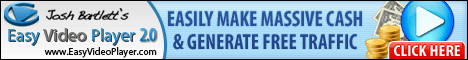
No comments yet.